BADFILE.ZIP
Watch Out!
New .zip domains trick people into downloading malicious files
Can you spot BAD Links?
All you need to know
1
Look out for @ signs
Check if there is an @ sign in front of the .zip portion of the link.
https://dropbox.com/@badfile.zip
2
Hover over Links
Browsers display where a link leads in the lower left corner.
3
E-Mails require additional care
E-Mails enable attackers to use a wide array of styling options. Attackers can change the font size of the @ sign and make it incredibly small. This results in an invisible @.
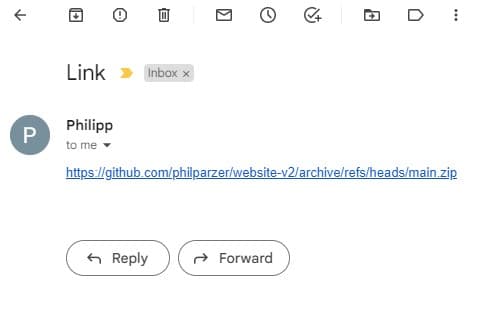
4
Know your slashes
To craft a bad link, scammers need to use unicode characters U+2044 ⁄ and U+2215 ∕ in the link. They look slightly different to the correct slash /.
The correct slash is slightly longer and has a different angle. The bad slash is shorter and has a steeper angle.
∕
⁄
/
Test a link
Feel free to check a link by entering it below
Made with ❤️ on a cozy weekend
Share this page. Tell your parents and friends. Bad files on your PC are bad times.
This page doesn’t track you. There are no ads. This website is open source.
Had a good time? Consider buying me a coffee ☕